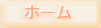
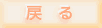
●マルチキャスト DNS( mDNS )
●インターネットのサイトを、呼び出す時には … DNS ( ドメインネーム システム ) の活用で、覚えやすいドメイン名の URLに変換されており、単純なテキスト文字列の入力でアクセスができます。 ■イントラネット上の webサーバ( ESP-WROOM-02 )へアクセスする場合 … IPアドレスを入力して、呼び出していますが、マルチキャストDNS( mDNS ) のホスト名 ( ドメイン名 )と IPアドレスを対応させる名前解決サービスを 使用すれば、同様なことができそうですので、試してみることにしました。
・ ・ ●マルチキャスト DNS ( mDNS )処理が、組み込まれている ・ ・ サンブルのプログラム ( スケッチ )で、動作確認してみます。 ・
●サンブル プログラム ( スケッチ )の選択です。
ファイル > スケッチの例 > ESP8266mDNS > mDNS_Web_Server
/* ESP8266 mDNS responder sample This is an example of an HTTP server that is accessible via http://esp8266.local URL thanks to mDNS responder. Instructions: - Update WiFi SSID and password as necessary. - Flash the sketch to the ESP8266 board - Install host software: - For Linux, install Avahi (http://avahi.org/). - For Windows, install Bonjour (http://www.apple.com/support/bonjour/). - For Mac OSX and iOS support is built in through Bonjour already. - Point your browser to http://esp8266.local, you should see a response. */ #include <ESP8266WiFi.h> #include <ESP8266mDNS.h> #include <WiFiClient.h> #ifndef STASSID #define STASSID "your-ssid" #define STAPSK "your-password" #endif const char* ssid = STASSID; const char* password = STAPSK; // TCP server at port 80 will respond to HTTP requests WiFiServer server(80); void setup(void) { Serial.begin(115200); // Connect to WiFi network WiFi.mode(WIFI_STA); WiFi.begin(ssid, password); Serial.println(""); // Wait for connection while (WiFi.status() != WL_CONNECTED) { delay(500); Serial.print("."); } Serial.println(""); Serial.print("Connected to "); Serial.println(ssid); Serial.print("IP address: "); Serial.println(WiFi.localIP()); // Set up mDNS responder: // - first argument is the domain name, in this example // the fully-qualified domain name is "esp8266.local" // - second argument is the IP address to advertise // we send our IP address on the WiFi network if (!MDNS.begin("esp8266")) { Serial.println("Error setting up MDNS responder!"); while (1) { delay(1000); } } Serial.println("mDNS responder started"); // Start TCP (HTTP) server server.begin(); Serial.println("TCP server started"); // Add service to MDNS-SD MDNS.addService("http", "tcp", 80); } void loop(void) { MDNS.update(); // Check if a client has connected WiFiClient client = server.available(); if (!client) { return; } Serial.println(""); Serial.println("New client"); // Wait for data from client to become available while (client.connected() && !client.available()) { delay(1); } // Read the first line of HTTP request String req = client.readStringUntil('\r'); // First line of HTTP request looks like "GET /path HTTP/1.1" // Retrieve the "/path" part by finding the spaces int addr_start = req.indexOf(' '); int addr_end = req.indexOf(' ', addr_start + 1); if (addr_start == -1 || addr_end == -1) { Serial.print("Invalid request: "); Serial.println(req); return; } req = req.substring(addr_start + 1, addr_end); Serial.print("Request: "); Serial.println(req); client.flush(); String s; if (req == "/") { IPAddress ip = WiFi.localIP(); String ipStr = String(ip[0]) + '.' + String(ip[1]) + '.' + String(ip[2]) + '.' + String(ip[3]); s = "HTTP/1.1 200 OK\r\nContent-Type: text/html\r\n\r\n<!DOCTYPE HTML>\r\n<html>Hello from ESP8266 at "; s += ipStr; s += "</html>\r\n\r\n"; Serial.println("Sending 200"); } else { s = "HTTP/1.1 404 Not Found\r\n\r\n"; Serial.println("Sending 404"); } client.print(s); Serial.println("Done with client"); }
・WiFiルータに接続する ……… SSID情報をセットします。 #define STASSID "your-ssid" #define STAPSK "your-password"
・ ・ ・ ・ ・
●スマホ ( iphoon ) のブラウザから、アクセスです。 http://esp8266.local/
→ 動いてくれました。
・ ・ ・ ・ ・
●感想 ■「.local 」ドメインの「ホスト名 + local 」での運用になりますが マルチキャストDNSを使用できました。 また、通常のIPアドレス入力もできます。( http://192.168.3.19/ ) ■マルチキャストDNS ( mDNS )を適用する個別処理を、プログラムの中に 組み込む必要があります。(^^; ■自分好みのホスト名に設定できます。 … XXXXXX.local Taka袋Webサーバー ( http://takabukuro.local/ )
→ ホスト名が、自分好みにできるのは … いいかも。
・ ・ ・ ・ ・